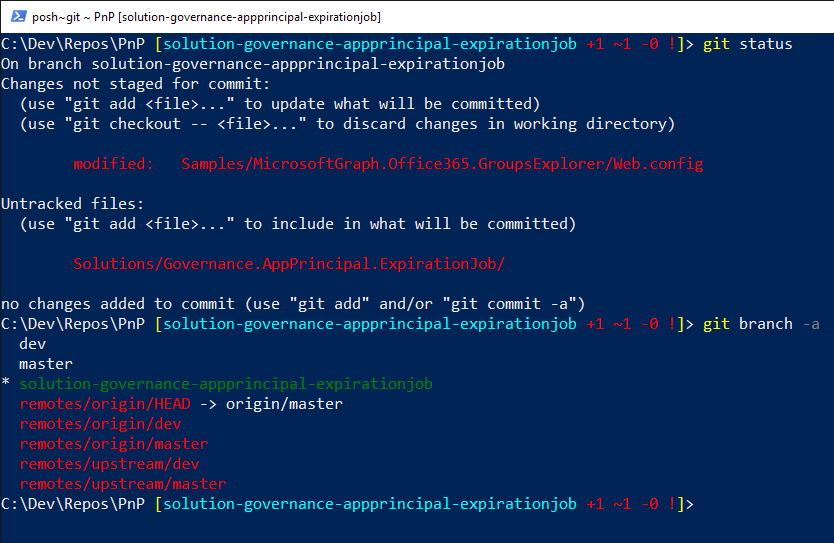Posted here for convenience:
git config --global color.branch.remote "red bold"
git config --global color.status.untracked "red bold"
git config --global color.status.changed "red bold"
This will change the dark red (which is unreadable on a black background) to a lighter shade.
Hat tip to http://jblevins.org/log/git-colors
Git reference: https://git-scm.com/book/en/v2/Customizing-Git-Git-Configuration
UPDATE
Might as well change the text editor for command-line operations as well...
http://stackoverflow.com/a/33371263/925271
git config --global core.editor "'C:\Program Files (x86)\Microsoft VS Code\code.exe' -w"
UPDATE 2
You've committed a project but gitignore wasn't set. Once the gitignore is fixed, the following will give you a list of files that would have been ignored.
git ls-files --exclude-standard --ignored --directory
(I piped the output of that command to a text file, then ran git rm --cached --ignore-unmatch <file> against all entries in that file.)
Update 3
Cross-platform projects may have long paths from Mac/Unix systems. To work with these in Windows, set a configuration flag:
git config --system core.longpaths true
If you don't want to update system-wide, the following will set it local to the repo before the fetch:
git clone -c core.longpaths=true https://github.com/OfficeDev/TrainingContent.git