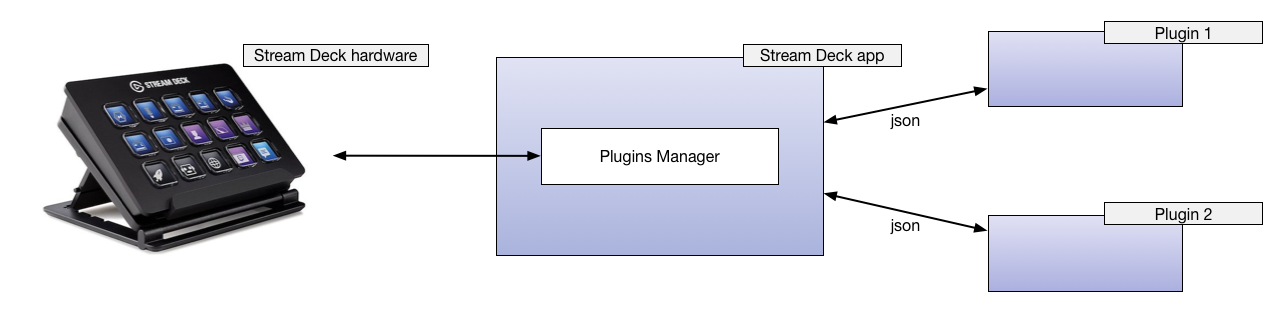The Elgato Stream Deck comes with a collection of "actions" that are bound to the buttons. In this post, I want to review the third-party plugins that I found helpful and the use cases for them.
First, BarRaider. This developer has a lot of plugins, as well as a C# library for building custom plugins. (I'll get to custom plugins eventually.) I want to specifically highlight two of them:
Advanced Launcher
The stream deck has a launcher action built-in, but I like the ability of the Advanced Launcher to specify command-line parameters, to bring a running instance to the foreground and the process running indicator.
As most developers that use Microsoft tenants, I have a number of profiles for the Edge/Chromium browser. With the Advanced Launcher, I can add the --profile-directory parameter quite easily, specifying the browser profile I wish to launch.
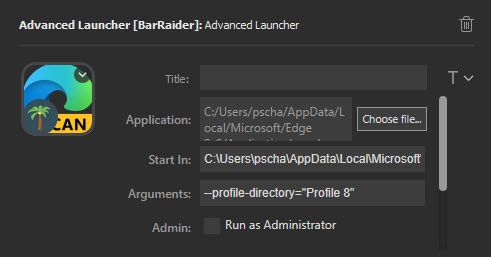
Microsoft Teams is one of a number of applications that when minimized, do not show an icon in the Task Bar. I don't know how many times I have Alt+Tab thru all my running apps just looking for Teams. Then I would need to expand the system tray and find Teams there.
(I could use Power Toys Run, but sometimes the results of that are confusing when an app has multiple windows.)
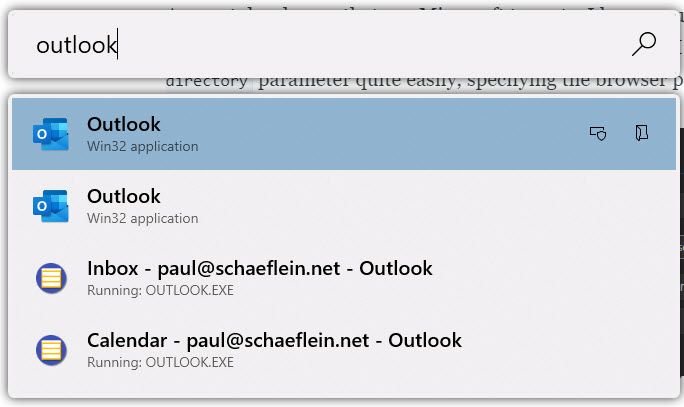
The Advanced Launcher solves this problem, the app is launched or activated when I press the deck button.
Windows Explorer Scratch pad
This action is part of the Win Tools plugin. The best way to explain it is in the plugin's instructions:
- Open up Windows Explorer and go to the directory you want to store
- While Explorer is the active window, Long Press this Stream Deck key until the name of the directory is shown
- Now short press every time you want to see that directory
I find the scratch pad helpful when I am finished working for the day and want to capture the open windows. There is nothing wrong with a folder full of scratch pad actions, ready for a long press!