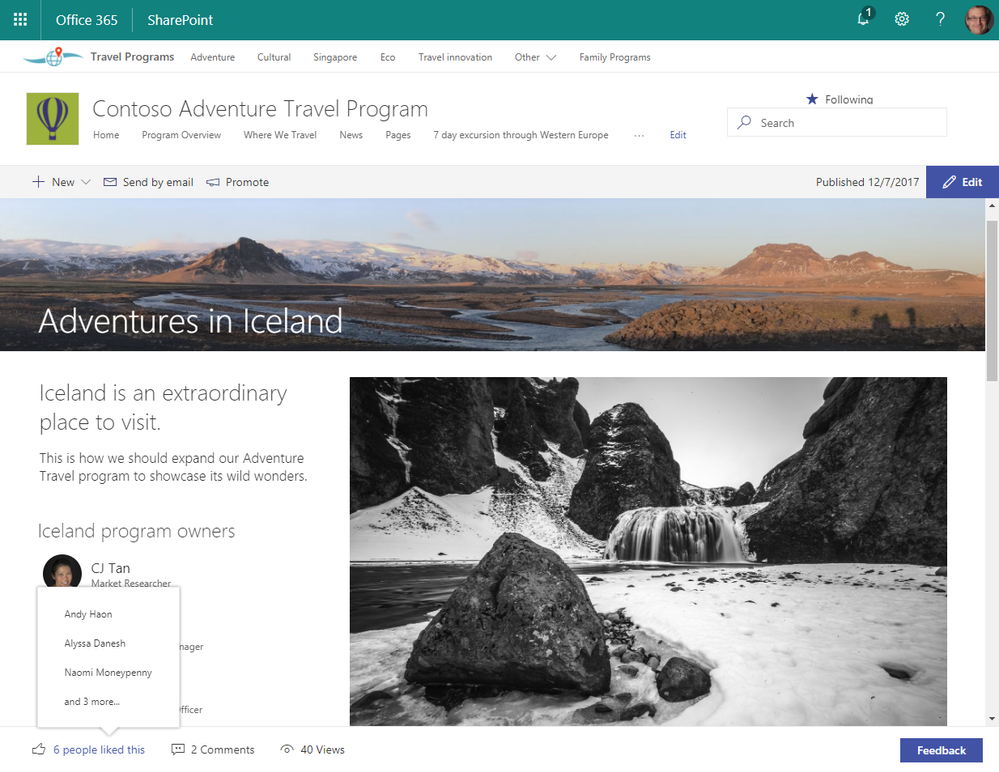If you use Office 365, you should be regularly checking the Message Center in your administration site. (You can also sign up for regular email notifications.)
An item that has been pushed out a few times is a new SharePoint Online Social Bar. The information from the message center:
The Social Bar is a new Office 365 feature. This feature is scheduled to roll out to Targeted Release customers later this week, and it will be available for all organizations on April 1, 2018.
This message is associated with Office 365 Roadmap ID: 23708.
[How does this affect me?]
The Social Bar will appear on all modern SharePoint Online pages with the exception of the home page of a site. It will give your users the ability to like a page, see the number of views, likes, and comments on a page, and see the people who have liked a page. This visibility will be available to anyone that has been granted access to view the page.This feature will be launched default on...
The social bar, in this sample, is displayed at the bottom of the page:
As you can imagine, this will have a big impact on organizations. Most organizations should turn it off for most sites, and use a less-frequent or new site to gauge its impact. The message describes the PowerShell cmdlet for managing the Social Bar:
To disable Social Bar on a tenant level:
Set-SPOTenant -SocialBarOnSitePagesDisabled $trueTo disable social bar on a site level:
Set-SPOSite -Identity <site-url> -SocialBarOnSitePagesDisabled $true
Refer to Microsoft's documentation to connect to SharePoint Online using PowerShell.
The prescribed way for something to be shown on all pages is using a SharePoint Framework extension called an Application Customizer. While I have no knowledge of the technology behind the social bar, I would be certain to test the social bar in a site where any app customizer extensions are deployed.