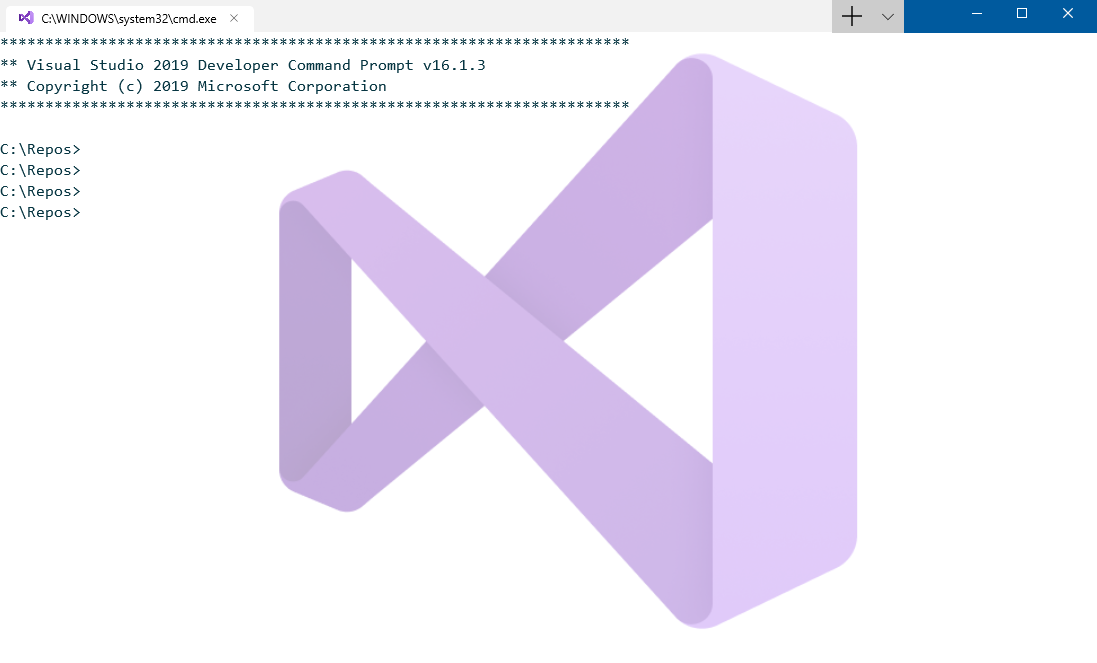There are lots of posts about the new Windows Terminal (Preview) that dropped over the weekend.
Here is a profile that I use to run the Developer Command Prompt for Visual Studio 2019:
{
"backgroundImage" : "/content/images/2019/06/VS2019Logo-1.png",
"backgroundImageOpacity" : 0.4,
"backgroundImageStretchMode" : "uniform",
"closeOnExit": true,
"colorScheme": "Solarized Dark",
"commandline": "cmd.exe /k C:\\Progra~2\\Micros~1\\2019\\Enterp~1\\Common7\\Tools\\VsDevCmd.bat",
"cursorColor": "#FFFFFF",
"cursorShape": "bar",
"fontFace": "Consolas",
"fontSize": 12,
"guid": "{26b30263-74e9-4146-b80e-11632e86d42c}",
"historySize": 9001,
"icon": "/content/images/2019/06/VS2019Logo-1.png",
"name": "VS2019 Dev Prompt",
"padding": "0, 0, 0, 0",
"snapOnInput": true,
"startingDirectory": "C:\\Repos\\",
}