With the recent update of the SharePoint Framework generator, the corresponding Visual Studio extension is updated as well. The extension is available in the Visual Studio Marketplace. (You can also get a zip file with the extension from GitHub.)
Due to a bug in the SPFx generator, the package-solution.json file requires manual updates to change the values for "skipFeatureDeployment" and "isDomainIsolated" to boolean from string. The values written to the file will reflect the choices selected when the project is created, so the fix is to simply remove the quotes. (We are tracking the bug and will update the extension once the issue is resolved.)
Users of Visual Studio 2019 should be aware that there is a usability gap in the new project dialog. The new project dialog does not yet support third-party extensions in the filter experience. After installing the extension, use the search box to find the template.
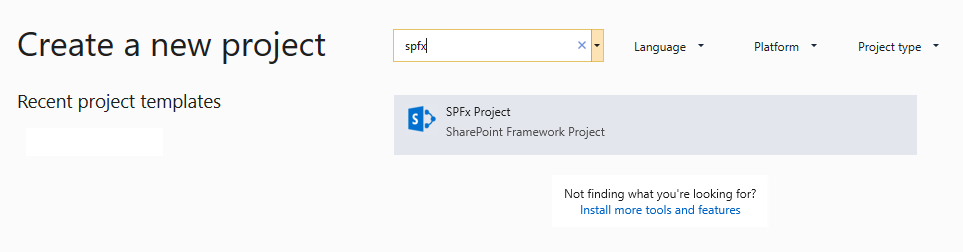
Lastly, the extension will be a part of the session that Eric Shupps and I are delivering at the SharePoint Conference in Las Vegas in May. You can get a registration discount using the code SCHAEFLEIN.